The Theme Component that enables this gallery style is outdated and is incompatible with the current forum version. I’ve removed it.
Follow this simple procedure to use the Image Gallery feature:
Image Gallery Button:
![]()
Upload your photos using the Upload button, or by dragging the images into the Composer window:
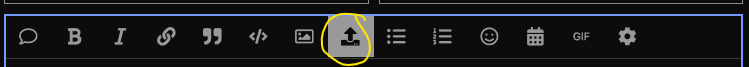
Next, verify that the lines of code are one continuous line without any carriage returns, line breaks, or spaces in there. If each image is on a separate line, the Image Gallery will create multiple galleries that only contain one image… which is not what we are trying to do. Once you have it formatted correctly, highlight the “image” code and click the Image Gallery button:
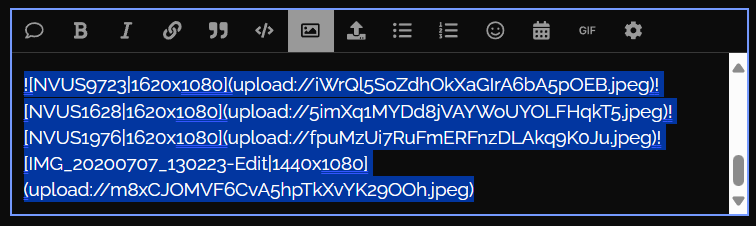
The resultant code should look similar to this:
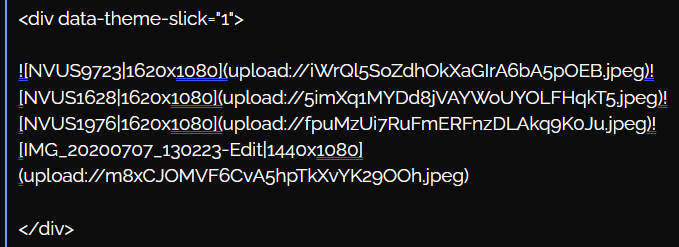
Gallery:



